Using Movable Type to gather feedback online
For some time I've been thinking of hacking a Movable Type blog to drive an online contact form for our upcoming new corporate site. As a first stage, and proof of concept, I've built an MT-powered feedback form for gathering comments during the internal test launch that begins today. I'll try to document the full thing after we launch, but here is a preview on how it works and the benefits I expect from it. Meanwhile, for the technically inclined, I've followed the recipe of XML-RPC & Forms on Movalog.
The idea is to have a link on every page of the new site asking the internal testers for feedback through a form that is generated by a MT template:
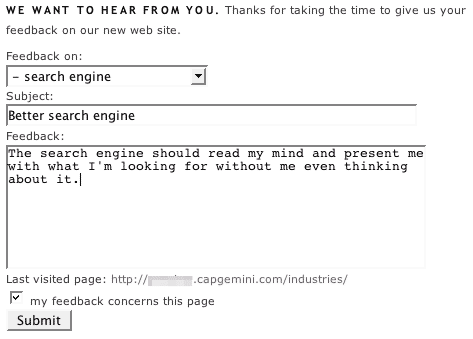
As you can see, the feedback is organized by categories:
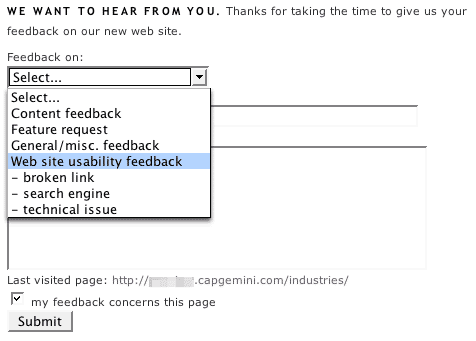
Those categories are actually the categories (and sub-cats) defined in the blog, modifying those in MT automatically regenerates the feedback form:
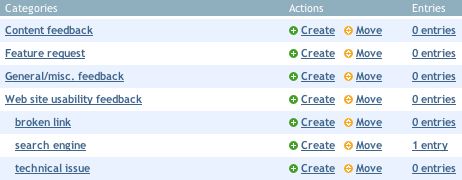
Once the feedback has been submitted, a confirmation page comes up, giving the user the direct URL to their feedback on the internal blog:
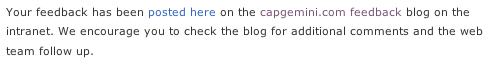
And here we are, the feedback as posted on the blog with additional captured metadata (referrer page, user agent and the identity of the poster):
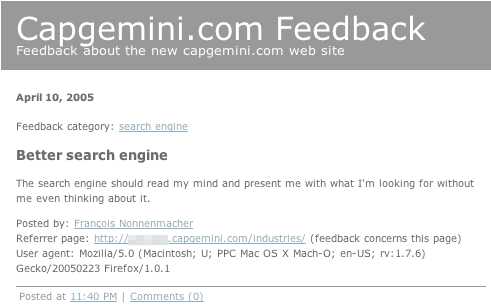
The idea behind this (apart from satisfying my need to prove that MT can do much more than mere blogging) is to gather, store and share our testers' feedback easily with the web team. This is a collaborative process that needs to remain easy, fast and flexible. The ability for anyone internally to see and comment on all the received feedback will (I hope) help us work faster to fine tune things before the big launch. And now I can track feedback via RSS on my aggregator :-).
The next step for me will be to drive our external contact form with a blog through a similar idea, again making use of categories. Those responsible for processing contact leads would track new contacts via RSS and/or email. Answers would be given simply by commenting on the post (the visitor being notified by email). The blog would give us a very simple way to track and archive all the requests and their given answers. A small CRM solution with a simple blog, easy and cheap but efficient, a good hack I think.